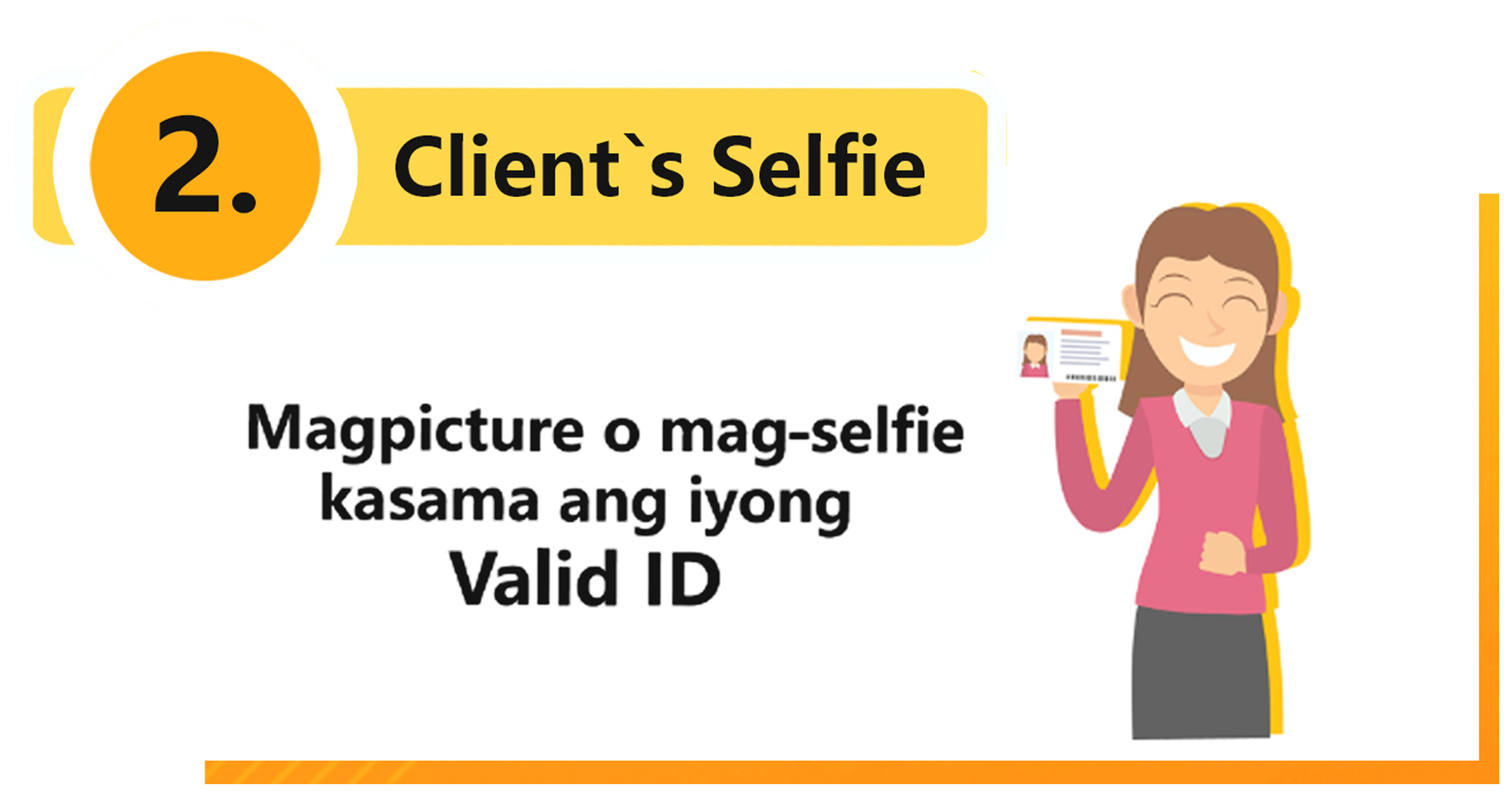Why Use CashBee



Our simple and secure application process will let you borrow money instantly and safely.
CashBee is strictly compliant with the Data Privacy Law. We respect you privacy!
Our friendly Agents and Specialists will assist you professionally.

Our simple and secure application process will let you borrow money instantly and safely.

CashBee is strictly compliant with the Data Privacy Law. We respect you privacy!

Our friendly Agents and Specialists will assist you professionally.
FAST APPROVAL!